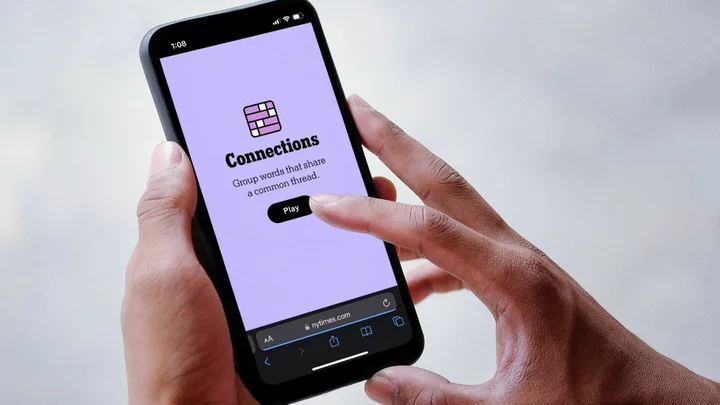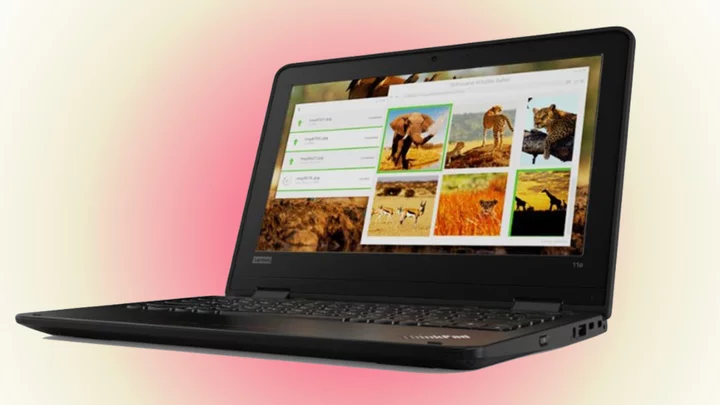Barely more than a decade ago, 3D printers were hulking, expensive machines reserved for factory floors and deep-pocketed corporations, all but unknown outside the small circles of professionals who built and used them. But thanks largely to the RepRap open-source 3D printing movement, these amazing devices have become affordable, viable tools for designers, engineers, hobbyists, schools, and consumers alike.
Today's 3D printers come in styles optimized for different applications and kinds of printing. Models geared to professionals, like the Ultimaker S5, tend to have a closed frame, with a transparent door and often sides as well. Our favorite midrange 3D printer, the Original Prusa i3 MK3S+, and many budget models have open frames. You also tend to get a larger build area for your money with an open-frame model. While higher-end models such as the Ultimaker S5 can cost $6,000 or more, entry-level models such as the Monoprice Mini Delta V2 can be found for $200 or less. We've even seen an able model geared to kids.
If you're in the market for a 3D printer, it's important to know how they differ so you can choose the right model. Read on for mini-reviews of the top models we've tested for a host of uses and users. After that, we go into more detail on understanding 3D printer specs and tech. Preparing to take the plunge? Read on.
When shopping for a 3D printer, one question comes before all others: What do you intend to print on it? Actually, not only should you ponder what you want to print, but a more fundamental question: Why do you want to print in 3D?
A lot of the answer depends on who you are. Are you a consumer interested in making toys or household items? A trendsetter who enjoys showing the latest gadgetry to your friends? An educator seeking to install a 3D printer in a classroom, library, or community center? A hobbyist or do-it-yourselfer who likes to experiment with new projects and technologies? A designer, engineer, or architect who needs to create prototypes or models of new products, parts, or structures? An artist who sees fabricating 3D objects as a kind of sculpture? Or a manufacturer looking to print plastic items in relatively short runs?
The "best" 3D printer for you depends on how you plan to use it. Consumers and schools will want a device that's easy to set up and use, doesn't need much maintenance, and offers reasonably good print quality. Hobbyists and artists may want special features such as the ability to print objects with more than one color or multiple filament types. Designers and other professionals demand outstanding print quality. Shops involved in short-run manufacturing will like a large build area to print multiple objects at once. Individuals wanting to show off the wonders of 3D printing to friends or clients will want a handsome yet reliable machine.
3D Printer Guide: Basics You Need to KnowFor this guide, we'll focus on 3D printers targeted at consumers, hobbyists, schools, product designers, and other professionals such as engineers and architects, rather than high-end industrial printers. Most printers in this segment build 3D objects out of successive layers of molten plastic, a technique known as fused filament fabrication (FFF). It's also called fused deposition modeling (FDM), although that term is trademarked by Stratasys Inc. A few 3D printers use stereolithography—the first 3D printing technique developed—in which ultraviolet (UV) lasers trace a pattern on photosensitive liquid resin, hardening the resin to form the object.
What Size Objects Do You Want to Print?
Make sure that a 3D printer's build area is large enough for the kind of objects that you intend to print with it. The build area is the size, in three dimensions, of the largest object that a given printer can produce (at least in theory—it may be somewhat less if the build platform is not exactly level, for example). Typical 3D printers have build areas between 6 and 9 inches square, but they can range from a few inches to more than two feet on a side, and a few are actually square. In our reviews, we list printers' build areas in inches in height, width, and depth (HWD).
What Kind of Filament Should Your 3D Printer Use?
As for the materials you'll use to print with, most affordable 3D printers use the abovementioned FFF technique, in which plastic filament—available in spools—is melted and extruded, then solidifies to form the object. The two most common types of filament are acrylonitrile butadiene styrene (ABS) and polylactic acid (PLA). Each has slightly different properties. For example, ABS melts at a higher temperature than PLA and is more flexible, but emits fumes when melted that many users find unpleasant, and it requires a heated print bed. PLA prints look smooth, but they tend to be on the brittle side.
Other materials used in FFF printing include, but are not limited to, high-impact polystyrene (HIPS); composite filaments made of wood, bronze, and copper; UV-luminescent filaments; nylon; Tritan copolyester; polyvinyl alcohol (PVA); polyethylene terephthalate (PETT); polycarbonate; conductive PLA and ABS; plasticized copolyamide thermoplastic elastomer (PCTPE); and PC-ABS. Each material has a different melting point, so use of some exotic filaments is limited to printers designed for them or ones with software that lets you control the extruder temperature. So your printer needs to support a given kind of filament to use it.
Filament comes in two diameters—1.85mm and 3mm—with most models using the smaller of the two. Filament is sold in spools, generally 1kg (2.2 pounds), and costs $20 to $50 per kilogram for ABS and PLA. Although many 3D printers will accept generic spools, some companies' printers use proprietary spools or cartridges. These often contain an RFID chip that allows a printer to identify the filament type and properties but restricts the material to the manufacturer's compatible printers.
Make sure the filament is the right diameter for your printer, and that the spool is the right size. In many cases, you can buy or make (even 3D print) a spool holder that will fit various spool sizes. (For much more on 3D printing filaments, check out our filament explainer).
Stereolithography printers can print at high resolutions and skip filament in favor of photosensitive (UV-curable) liquid resin, which is sold in bottles. Only a limited color palette is available, usually clear, white, gray, black, or gold. Working with liquid resin and isopropyl alcohol, which is used in the finishing process for stereolithography prints, can be messy and odiferous.
How High a Resolution Do You Need in a 3D Printer?
A 3D printer extrudes successive thin layers of molten plastic in accordance with instructions coded in the file for the object being printed. For 3D printing, resolution equals layer height. Resolution is measured in microns (0.001mm); the lower the number, the higher the resolution. That's because the thinner each layer is, the more layers are needed to print any given object, and the finer the detail that can be captured. Note, however, that increasing resolution is sort of like increasing a digital camera's megapixel count—although higher resolution often helps, it doesn't guarantee good print quality.
Nearly all 3D printers sold today can print at a resolution of 200 microns—which should produce decent-quality prints—or better. Many can print at 100 microns, which generally delivers attractive objects. A few can print at higher resolutions still, as fine as 20 microns, but you may have to go beyond the preset resolutions and into custom settings to enable them.
Higher resolution comes at a price, as printers with resolutions higher than 100 microns tend to cost more. Another downside of increased resolution is that it can add to print times—halving the resolution will roughly double the time it takes to print a given object. But for professionals who require the highest quality, the extra time may be worth it.
The field of 3D printing for consumers and hobbyists is still in its infancy. The technology has been evolving at a rapid rate, making these products ever more viable and affordable. We can't wait to see what improvements the coming years bring.
Can a 3D Printer Print in More Than One Color?
A few 3D printers with multiple extruders can print objects in two or more colors. Most are dual-extruder models, with each extruder being fed a different color of filament. One caveat is that these printers can only print multicolored objects from files that have been designed for multicolor printing, with a separate file for each color, so the areas of different colors fit together like three-dimensional jigsaw puzzle pieces.
Why Is a 3D Printer's Build Platform Important?
We've mentioned its size, but other aspects of the build platform (the surface on which you are printing) can prove critical in practice. A good platform will let an object adhere to it while printing, but should allow for easy removal when the printing is done. The most common configuration is a heated glass platform covered with blue painter's tape or a similar surface. Objects stick to the tape reasonably well and are easy to remove when completed. Heating the platform can prevent the bottom corners of objects from curling upward, which is a common glitch, especially when printing with ABS.
With some build platforms, you apply a glue stick to the surface to give the object something on which to adhere. This is workable, as long as the object can easily be removed after printing. (Sometimes, you must soak both platform and object in warm water for the object to come loose.)
A few 3D printers use a sheet of perforated board with tiny holes that fill with hot plastic during printing. This design holds an object solidly in place during printing, but objects may not easily come loose afterward. Using a thumbtack or an awl to push the plugs of hardened plastic out of the perforations to free the object and/or clean the board is a time-consuming process, and can damage the board.
If the build platform becomes tilted, it can impede printing, particularly of larger objects. Many 3D printers offer instructions on how to level the build platform or provide a calibration routine in which the extruder moves to different points on the platform, ensuring that they're all at the same height. A growing number of 3D printers automatically level the build platform.
Setting the extruder at the proper height above the build platform when starting a print job is also important for many printers. The process, known as Z-axis calibration, is usually performed manually by lowering the extruder until it's so close to the build platform that a sheet of paper placed between them moves with slight resistance. A few printers automatically perform this calibration.
Is an Open-Frame or a Closed-Frame 3D Printer Better?
Closed-frame 3D printers have an enclosed structure with a door, walls, and lid or hood. Open-frame models provide easy visibility of print jobs in progress, and the easiest access to the print bed and extruder. (Sometimes, too easy.)
A closed-frame model is safer, keeping kids and pets (not to mention nosy or klutzy adults) from accidentally touching the hot extruder. It's also quieter, reducing fan noise, and can keep the burnt-plastic smell of ABS from your nose.
On the flip side, as mentioned earlier, you tend to get a bigger build area for your money with an open-frame printer. So it comes down to the space you'll be printing in, your tolerance for noise and smell, and how many cats you have.
How Do You Connect to a 3D Printer?
With most 3D printers, you initiate printing from a computer via a USB connection. Some printers have their own internal memory, which is an advantage because they can keep a print job in RAM and continue printing even if the USB cable is disconnected or the computer is shut down. (That's important because some complex prints can take many hours, depending on the printer!)
A few offer Wi-Fi or peer-to-peer wireless connectivity. A downside of wireless is that, because 3D printing files can be up to 10MB in size, it can take a while to transfer them. Another connection method that we've seen is Ethernet, for sharing a printer on a local network.
Many printers have SD or microSD card slots from which you can load and print 3D object files using the printer's control panel and display screen, while others have ports for USB flash drives. The advantage of printing directly from flash media is that you don't need a computer. The downside is that it adds an extra step, that of transferring the files to your card. Typically, wireless, SD card, or thumb-drive connectivity is offered in addition to the basic USB cable, although a few models omit the latter.
What Software Do You Need?
Today's 3D printers come with a suite of software—almost always Windows-compatible, and often for macOS and Linux as well—on a disk or as a download. Not long ago, 3D printing software consisted of multiple apps, including a printing program that controlled the motion of the extruder, a "healing" program that optimized the file to be printed, a slicer to prepare layers to be printed at the proper resolution, and the Python programming language.
These components were derived from the RepRap open-source project, which spurred the development of low-cost 3D printers. Today, printer manufacturers have integrated these programs into seamless, user-friendly packages, many building on the Cura open-source platform. Some 3D printers also allow you to use separate component programs if you prefer.
So, Which 3D Printer Should I Buy?
Also summarized at the start of this guide by usage case, below are the best 3D printers that we've reviewed recently broken out by their specs. They cover a wide range in price, features, and printing methods, but they all represent one thing: quality in their respective environments. For more information on how 3D printing works, our subject primer is a good place to start. Also, be sure to check out our roundup of the best overall printers.