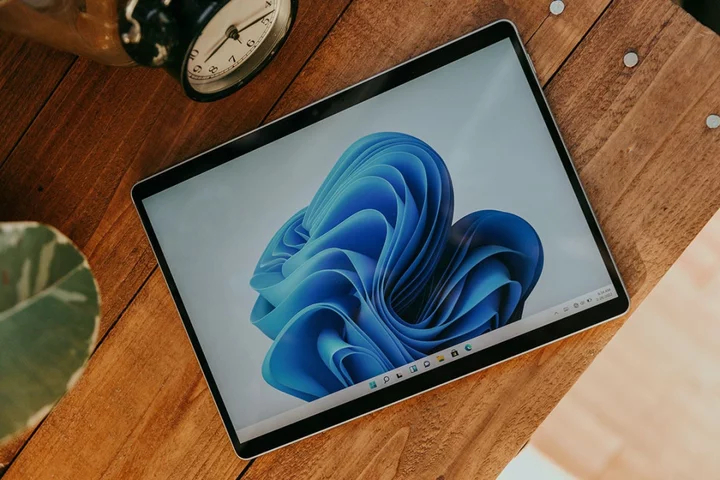As Apple's iOS 17 rolls out to more and more devices, local police and TikTok accounts are sounding a dire warning: "Turn off NameDrop for the sake of your privacy!" But NameDrop isn't unsafe, and you probably don't need to bother.
NameDrop is a new iOS 17 feature that's turned on by default. Typically, we'd be against new features that force you to opt out. But in this case—because of how NameDrop works—we're not that concerned, and you shouldn't be either, despite what police and social media say.
If you're unfamiliar with it, NameDrop is an enhanced AirDrop option. AirDrop lets you wirelessly send files to other Apple devices from as much as 30 feet away, and to be fair, it has been abused in the past. That's likely why some assume NameDrop poses a security risk. But while AirDrop centers on sending files and pictures, NameDrop focuses on sharing contact details, like handing a business card. And it has limits in place that make it safer.
First, you need to be much closer to use NameDrop than AirDrop. Apple's images show two iPhones practically touching because NameDrop requires holding the two devices inches apart (one slightly over the other). That alone makes it more secure than AirDrop. You'll notice if someone gets that close to you uninvited.
The feature also requires consent to work. Once you hold the two iPhones together, each will get the NameDrop card and options to share or receive contact details. Both users must choose what to do (and at least one needs to send), and if you walk away, the connection will be cut.
Between proximity and consent requirements, it would be difficult for someone to force a contact into your phone, short of grabbing your unlocked phone. And at that point, you have worse problems than an unwanted NameDrop.
Overall, there's nothing to fear here, despite warnings otherwise. But if it makes you feel better, you can navigate to Settings > General > AirDrop and toggle Bringing Devices Together to off. But if you want real security, consider turning off Bluetooth, enabling a PIN (if not Face ID), and learning about Lockdown Mode.