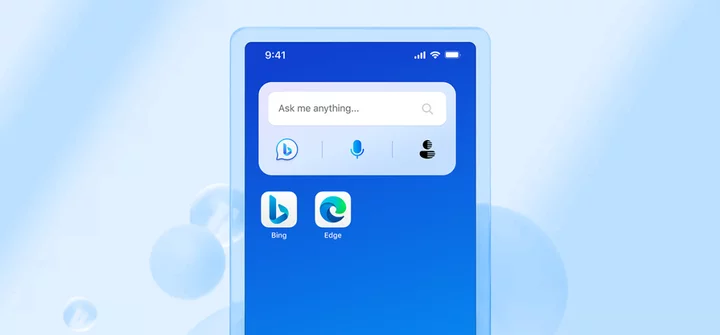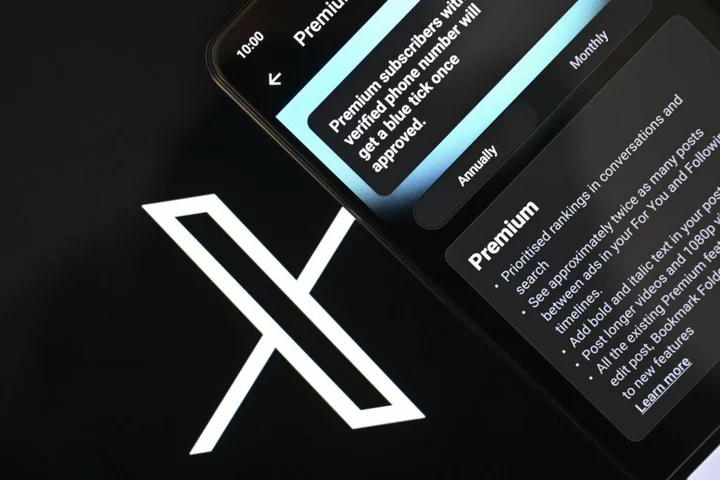Have you ever accidentally send a message to somebody you didn't mean to send a message to? Or perhaps you sent a message to someone and you now regret that decision.
Well, if it was a text message, afraid we can't help you there. Those are forever, but if it was an Instagram DM? Yep, you can unsend Instagram messages. Wanna see how? Step into our office.
First, watch as I spam the living hell out of a friend's Insta DMs with keyboard smashes and poop emoji, because believe it or not, that's usually not a message I would send to somebody on purpose. Usually.
Whoops Credit: Screenshot: InstagramFear not, poop-emoji-spamming-version of me. You can totally unsend that Instagram message.
Total Time- 1 min
- Smartphone
- Instagram app
Step 1: Tap and hold the message you want to unsend. You'll see two options: copy and unsend. Tap "Unsend." You'll get a pop-up message asking if you're sure you want to unsend the message. (Unsending won't really be effective if the person you're chatting with already saw the message. You can unsend it from their DMs, but you can't unsend it from their mind.)
What you'll see after tapping and holding the message Credit: SCREENSHOT: INSTAGRAMStep 2: Tap "Unsend" in the pop-up. You'll get another pop-up letting you know the message was unsent. You may have to unsend it one more time after the pop-up is gone. However, as the pop-up also says, unsent messages may still be included if the conversation gets reported — because being able to unsend messages shouldn't enable people to act out in the DMs free of consequence.
Tap "Unsend" Credit: SCREENSHOT: INSTAGRAMFrom then on, if you want to unsend a message, you'll be able to do so without the pop-ups. Instagram just wants to be sure you know how it works.
Here's my new message thread (minus one blob of text and an onslaught of poop emoji.)
The new thread, now poop free Credit: SCREENSHOT: INSTAGRAMBoth messages were unsent and have disappeared from the thread. That's pretty much all there is to it.
And so ends my poop emoji-filled demonstration.