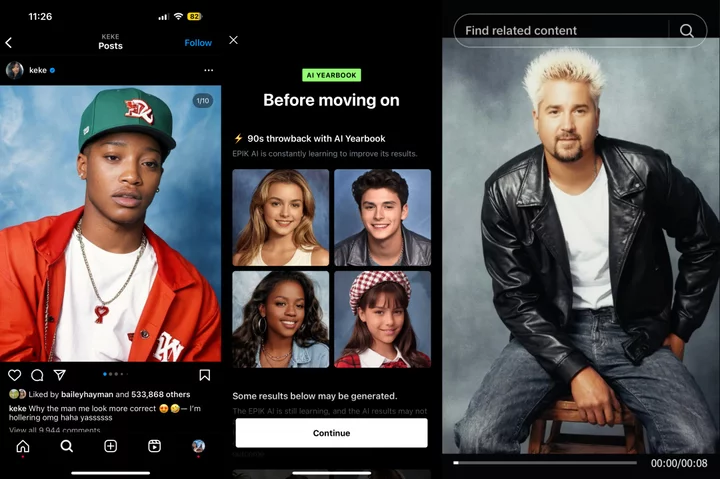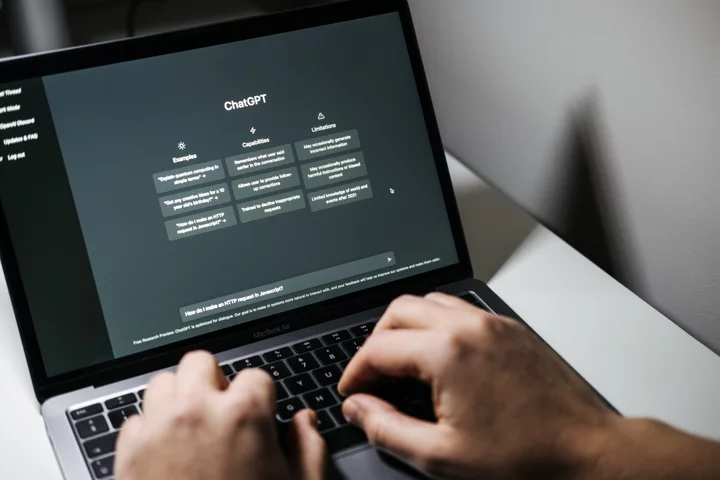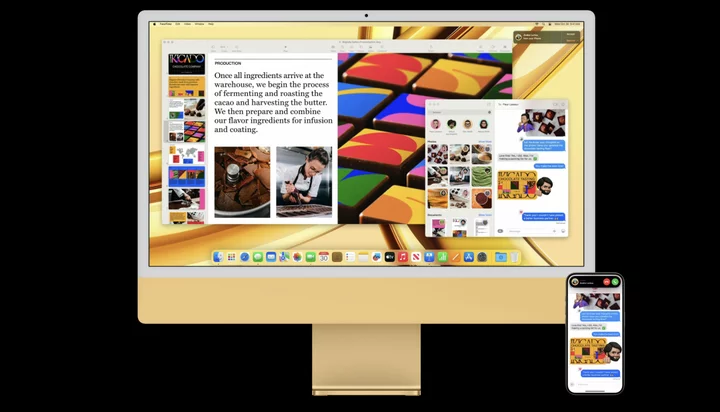If you've spent any time at all on TikTok or Instagram over the past few weeks, you've likely seen a new trend: AI photos that look like you went to high school in the 1990s.
The trend once again uses AI to show users what their yearbook photos might look like in the '90s with a few different high school clique aesthetics, including the popular kid, sporty kid, smart kid, and grunge kid. Like some of your other favorite AI trends, you will have to use a separate AI service to get the photos, save them, and then post them to your desired app — or just keep them to yourself.
SEE ALSO: Need a professional headshot? Let AI do it (at your own risk).Here's a step-by-step guide to doing the AI ‘90s yearbook trend taking over your social media feeds.
Total Time- 120 minutes to 24 hours
- Smart phone
- a bunch of selfies
- and the EPIK app
Step 1: Download the EPIK photo app on the app store
The app is free — but getting your AI 90's high school yearbook photos won't be free.
Credit: Apple app storeStep 2: Click 'Try Now' for the AI Yearbook
There will be a screen that says "Try Now" for the AI Yearbook as soon as you open the EPIK app. Click that button.
Credit: EPIKStep 3: Upload some selfies
After you download the EPIK app and choose to try the AI Yearbook, you'll have to upload between eight and 12 different selfies. For the best results, you'll want the selfies to have high quality and different angles, expressions, and backgrounds. The app will ask you to choose a gender — male, female, or other. Keke Palmer, for instance, did one "female" and one "male."
Credit: EPIKStep 4: Pay Up
Of course, this trend does cost money. You can have the photos in two hours if you pay $9.99, but there's a sale right now to get it for $5.99. You can have the photos in 24 hours if you pay $5.99, but there's a sale right now to get it for $3.99.
Credit: EPIKStep 5: Create Your 90's Yearbook Images
Finally, you'll tap "Create Yearbook Images" and, within either two hours or 24 hours, you'll receive 60 images for you to download and save. You can also edit them with filters and backgrounds on the EPIK app once your photos have been created. You can download them as photos or as a video.
Credit: Keke Palmer InstagramIf your photos turn out bad, you're out of luck — you'll just have to resubmit selfies, pay, and do the whole thing over again.
And, before you decide to toss an AI app your money and photo likeness, consider what that means. As NBC reported, some critics have warned that there are potential data privacy issues with the EPIK app and, as AI photography and art gets more popular, there are broader concerns over the ethics of creating images that have been trained using artists' original work.