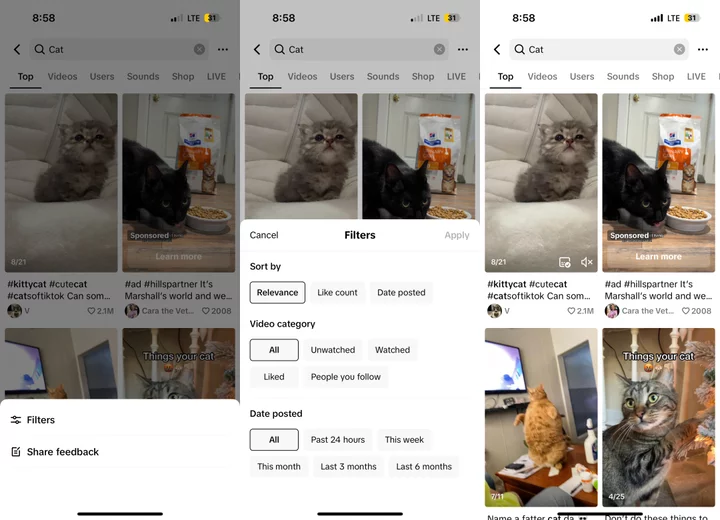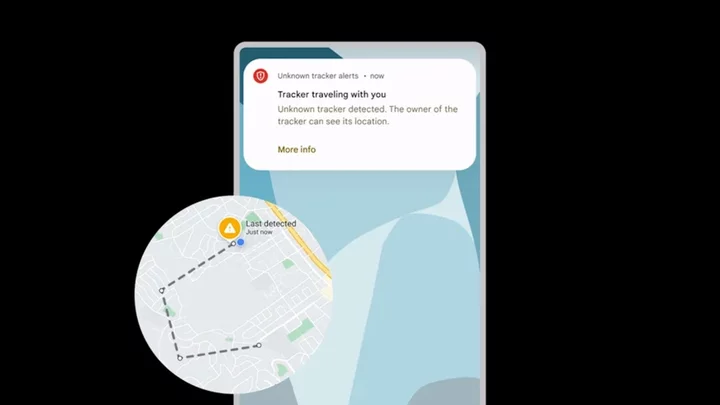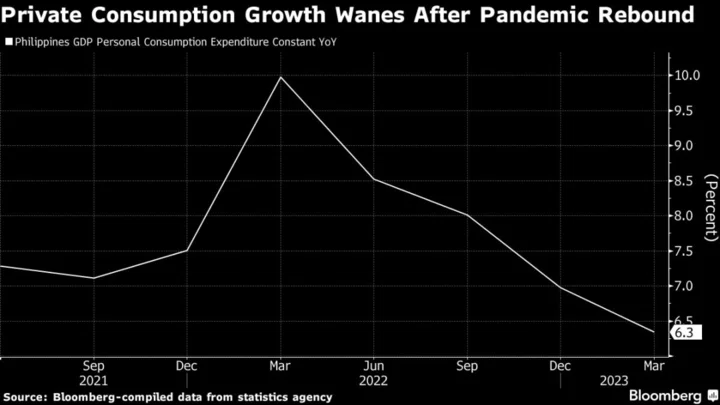A new update on TikTok gives users another way to find TikTok videos they watched — but didn’t save.
Oftentimes, I’ll be scrolling through my TikTok "For You" Page and see a video I do not want to favorite, bookmark, save, nor send to a friend. But after a while, the video's lingering impact continues to tickle my brain incessantly. “Watch me again,” it whispers. “Find me and send me in your group chat,” my ear canals echo. Unfortunately, what was once just inches from my corneas is now lost in the social media app's abyss.
Plus, it’s difficult to find a specific video on any given topic on search. For example, a search query for “cat” begets innumerable results, wilting my hope in rediscovering that one cat video I saw an hour ago.
Until now.
In what is maybe my favorite update from TikTok, there's a new way to find videos you’ve already watched — a feature that I first discovered from social media consultant Rachel Karten on Twitter. Here’s how:
Total Time- One minute
- A phone and a TikTok account
Step 1: Navigate to the search bar
It’s the little magnifying glass in the top right corner of the app.
Credit: TikTokStep 2: Type in a keyword
This can be anything you remember from the video. Maybe “cat” or “recipe.”
Credit: TikTokStep 3: Get more options
Tap the three dots on the top right and select “filters.”
Credit: TikTokStep 4: Narrow down your search
Now, select “watched” under the “video category” option on filters.
Credit: TikTokYou can also access your watch history by going to your profile and tapping on the hamburger icon (three horizontal lines) on the top right. Next, navigate to Settings and Privacy > Activity Center > Watch History.
Voila! You’ve found the TikTok video you watched, but didn't save — a video you once thought was lost to the ether.