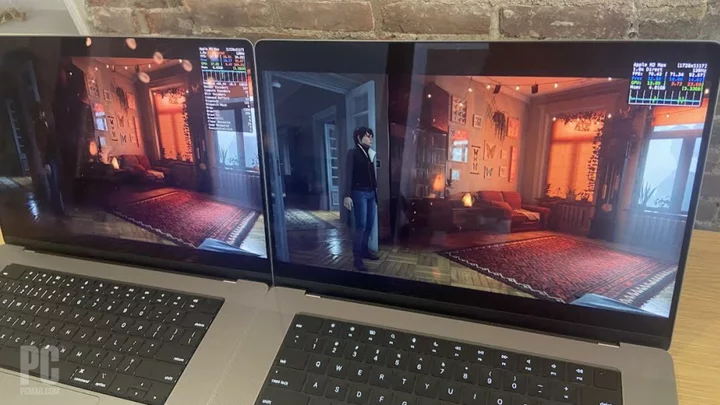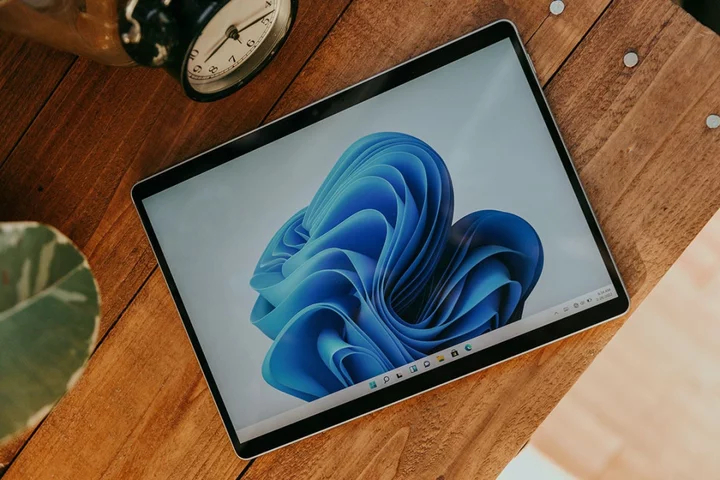Gamers typically don't turn to Apple hardware for their video game fix, but macOS 14 Sonoma and the developer-focused Game Porting Toolkit may change their minds.
Game Mode in Sonoma introduces enhanced video game performance and low-input latency options, while the Game Porting Toolkit gives developers a convenient emulation environment and monitoring features to get unmodified Windows titles running on Apple hardware. This lets developers more easily optimize releases for Metal API, and gives players quick-and-dirty game emulation for Macs.
We got hands-on time with both to see what Apple has planned for the PC gaming ecosystem.
Game Mode Optimizes Performance
When macOS 14 Sonoma detects that you're running a game, a controller icon pops up in your Mac’s menu bar. Open this, and you can toggle Game Mode on or off. When turned on, Game Mode makes Sonoma prioritize CPU and GPU performance, and relegates other tasks to the background. The exception to this is audio-related tasks, should you want to stream music or your gaming session online.
Game Mode also reduces audio latency to devices like AirPods, as well as input latency with PlayStation, Xbox, and Bluetooth controllers by increasing the sampling rate. We tested this with Spin Rhythm XD, a rhythm game. We played a basic level with a PlayStation 5 controller with Game Mode turned off to get a feel for the controls. We then tried it again with Game Mode activated to note the difference. Admittedly, the changes were subtle, with minute differences between the button taps and stick flicks. They were enough to trip us up a few times, but Game Mode felt a bit snappier and more responsive overall. We're looking forward to experimenting with Game Mode when macOS Sonoma officially launches later this year.
(Credit: Apple)Game Porting Toolkit Expands the Game Library
Apple has made its Game Porting Toolkit available to developers to better complement Sonoma's game-oriented enhancements. At its most rudimentary, the toolkit lets you run DirectX11 and 12 games through a compatibility layer on macOS. If you are familiar with CrossOver and Wine, then this Game Porting Toolkit aspect should sound familiar. In fact, the toolkit uses CrossOver source code for the emulation. A handy performance window on the upper-left side of the screen gives you a breakdown of useful metrics about the game you are monitoring, including frames per second and used memory.
Performance takes a noticeable hit when running a game in this fashion. Lots of additional optimizations are needed to make a title run well. That said, games run, which is impressive in itself. The ultimate goal is to properly port games to Apple’s Metal API, so they can run natively on macOS. The toolkit gives you a handy litmus test to see how easily you can achieve that end.
We took a look at The Medium by Bloober Team. The metrics revealed that the game was running in a playable format, but it suffered from notable performance dips in certain scenes. We then looked at an optimized version of the game that had its graphics code and game shaders reworked to more effectively take advantage of Apple’s hardware. The difference was stark: The raw, unoptimized version of the game ran at about 30fps on an Apple M2 Max, while the reworked version ran at an impressive 70-80fps on the same hardware.
Other demos we looked at included the previously released Resident Evil Village, which made great use of the MetalFX upscaling to enhance the visuals and improve game performance. We also eyed Layers of Fear, which showcased impressive lighting. The upcoming (and adorable) Stray for Mac ran natively on Apple hardware, which looked great and played well.
Game Porting Toolkit is not necessarily meant for end-users, but there is nothing stopping you from downloading and using this toolkit if you so wish. Note that you need to be in the macOS 14 Sonoma developer beta to download the tool.
A Bright Apple Gaming Future
Apple’s attempts to turn the Mac into a gaming platform to date have left much to be desired. With the advent of Apple Silicon and the Metal API, we have seen a few high-profile ports trickle onto the Mac ecosystem, but nothing has been quite as substantial as what’s been presented this year. Game Porting Toolkit and Game Mode give developers and end users the means to game on Apple right away. With a bit of optimization, Apple’s latest hardware and software advancements could make it a viable contender in the PC gaming space.